docker-compose よく使うコマンドTips
docker-composeでちょっと気を付けることを交えながら紹介していきます
$ dokcer-compose up [-d]
-d または –detach をつけるとバックグラウンドで起動します。
This message, related to the development of the theme, only displays on the
localhost homepage to notify you of any important theme changes.
With this version, the theme has fully implemented static search using
lunr.js. That being said, a few modifications were necessary to implement this
feature.
To utilize this, or future version of Hugo Future Imperfect Slim, please make the following changes:
config.toml before [params]:...
disableLanguages = [""]
[outputs]
home = ["html", "json"]
[params]
...
Remove the underscore from all about and contact page file names:
_index.md --> index.md
Add layout = "about" or layout = "contact" to all of the files you just
just adjusted the file names for.
While I realize this is inconvenient, I hope that it is worth it to you in the long run. Thanks for using the theme, and feel free to submit issues as needed.

義理と人情、察しと思いやり
docker-composeでちょっと気を付けることを交えながら紹介していきます
$ dokcer-compose up [-d]
-d または –detach をつけるとバックグラウンドで起動します。
リモートデスクトップを利用中にリモートPCのDVDドライブを使用しようとしたらできなかったのでその時の対応をご紹介します。
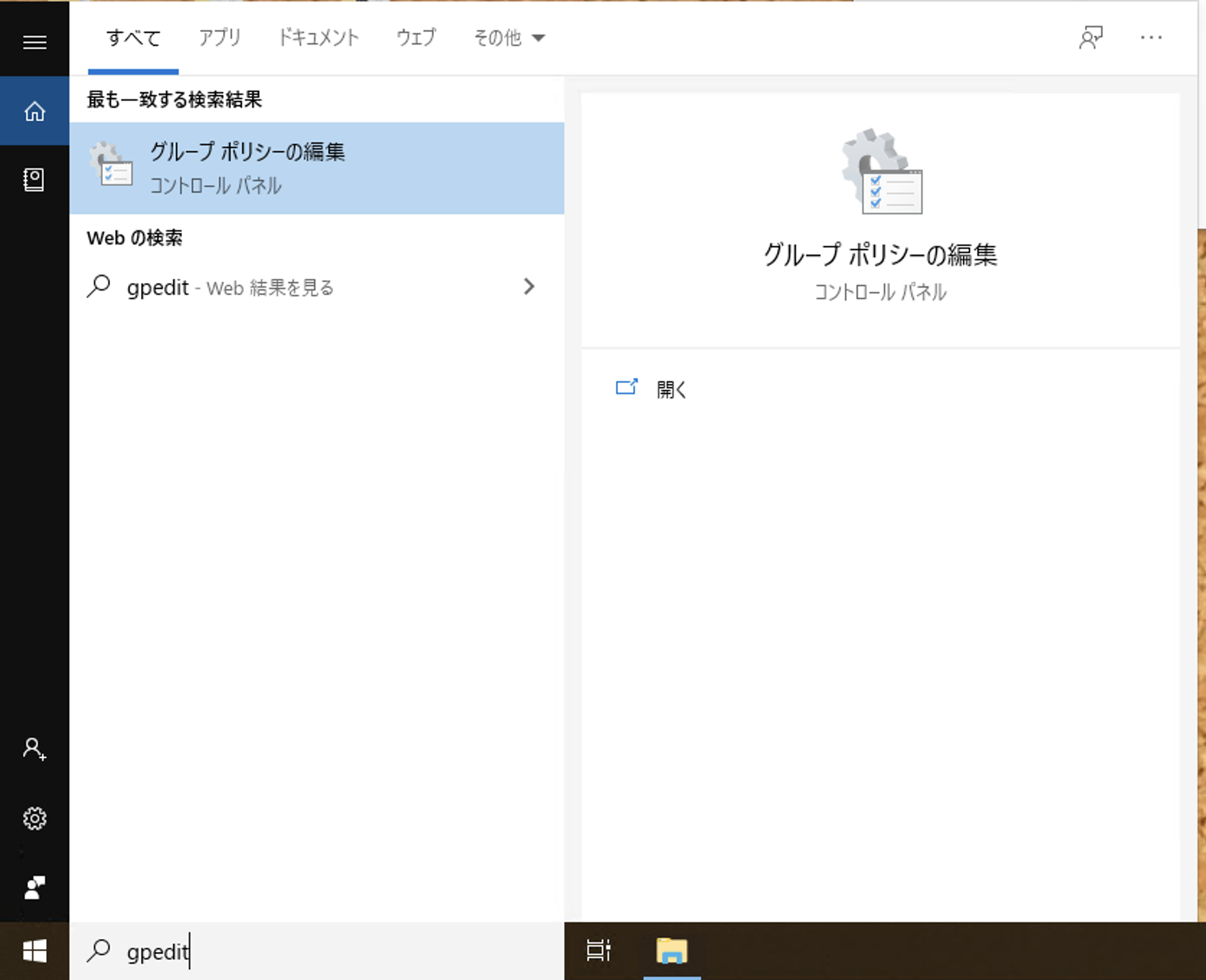
設定を変更することでRDP接続中でも光学ドライブの利用が可能になります。次からWindows10 proでの設定方法をご紹介します。
Hugo でテーマ作成をする時まずはじめにすることをまとめました。
Hugoのテーマ作成をはじめるときに、まず何から手をつけたら良いでしょうか。 私は次のような手順で作業を開始しました。